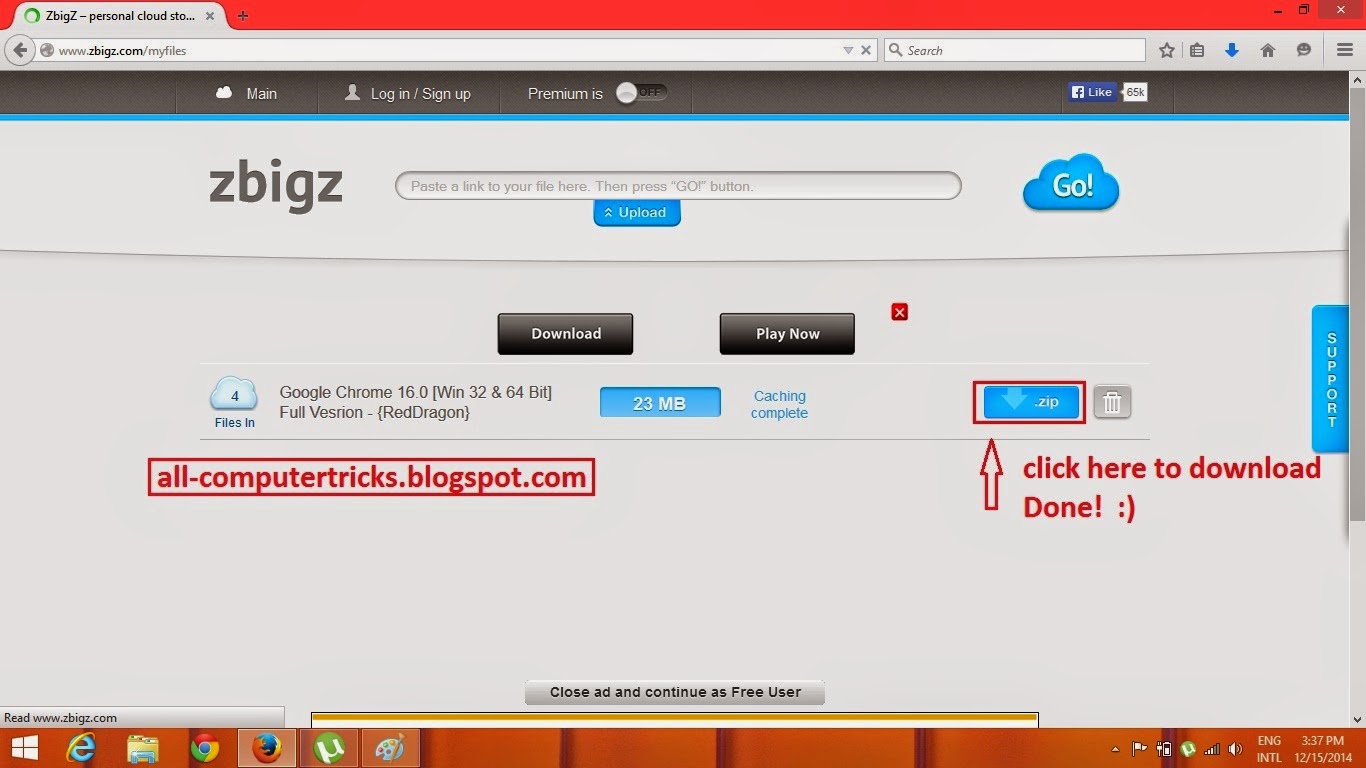Hi friends, in this post i will show you how to download torrent files faster. In fact i will show to download files with the most fastest downloader i.e internet download manager (idm).
>> To download the crack version of internet download manager click here.Ok so lets start the step by step guide...
Step 1: First get the torrent file of your file which you want to download.
you can download it from the torrent sites or you can search your desired torrent files here.
For this tutorial i have selected the Google Chrome to download.I downloaded the torrent file from www.kickass.so.
After downloading the file your file should be look like this.
Step 2: Then go to zbigz.com. Select upload to upload the torrent file which i have just downloaded. And click go!..
Step 3: Then click on the Free to process your file.
After that you should see this window.
Step 4: And then finally click on the .zip button to download file with the idm.
Then again click on the Fre. And done. :)
Thanks for watching this post. I hope you liked it. Give your comments if you liked this post..